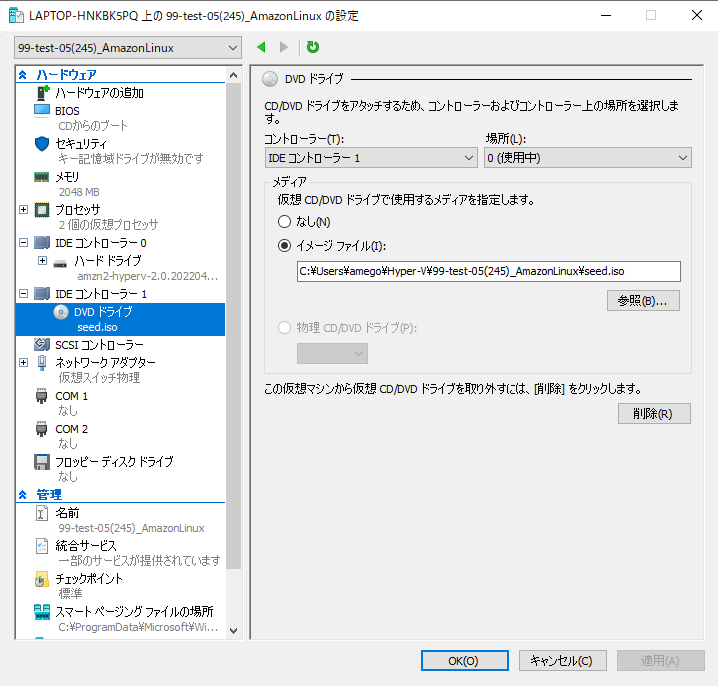目的
前回 Zabbix Proxy として起動しはじめた Raspberry Pi 4B だが、SNMP の設定をするのと忘れていたことに気づく。
監視環境では SNMP 対応のネットワーク機器の監視も行っており、SNMP トラップの受信を監視したい。
そこで、ここでまとめて SNMP関連の設定を実施する。
snmptrapd のインストール
インストールの流れ
SNMP トラップの受信機能となる snmptrapd をインストールする。
- snmptrapd のインストール
- sudo apt install snmptrapd
- 動作確認
- systemctl status snmptrapd
- 停止していることを確認
- 起動する:
- sudo systemctl start snmptrapd
- sudo systemctl enable snmptrapd
- systemctl status snmpd
- 起動していることを確認
- 自動起動が有効であることを確認
- 停止する: 今すぐには使わない。。
- sudo systemctl stop snmpd
- sudo systemctl disable snmpd
ログ
amegon@raspberrypi:~ $ sudo apt install snmptrapd
パッケージリストを読み込んでいます... 完了
依存関係ツリーを作成しています... 完了
状態情報を読み取っています... 完了
以下のパッケージが自動でインストールされましたが、もう必要とされていません:
libfuse2 libreadline5 raspinfo
これを削除するには 'sudo apt autoremove' を利用してください。
以下の追加パッケージがインストールされます:
libnetsnmptrapd40 snmpd
以下のパッケージが新たにインストールされます:
libnetsnmptrapd40 snmpd snmptrapd
アップグレード: 0 個、新規インストール: 3 個、削除: 0 個、保留: 0 個。
101 kB のアーカイブを取得する必要があります。
この操作後に追加で 282 kB のディスク容量が消費されます。
続行しますか? [Y/n] y
取得:1 http://raspbian.raspberrypi.org/raspbian bullseye/main armhf snmpd armhf 5.9+dfsg-4+deb11u1 [57.3 kB]
取得:2 http://raspbian.raspberrypi.org/raspbian bullseye/main armhf libnetsnmptrapd40 armhf 5.9+dfsg-4+deb11u1 [20.0 kB]
取得:3 http://raspbian.raspberrypi.org/raspbian bullseye/main armhf snmptrapd armhf 5.9+dfsg-4+deb11u1 [24.1 kB]
101 kB を 3秒 で取得しました (39.0 kB/s)
パッケージを事前設定しています ...
以前に未選択のパッケージ snmpd を選択しています。
(データベースを読み込んでいます ... 現在 183721 個のファイルとディレクトリがインストールされています。)
.../snmpd_5.9+dfsg-4+deb11u1_armhf.deb を展開する準備をしています ...
snmpd (5.9+dfsg-4+deb11u1) を展開しています...
以前に未選択のパッケージ libnetsnmptrapd40:armhf を選択しています。
.../libnetsnmptrapd40_5.9+dfsg-4+deb11u1_armhf.deb を展開する準備をしています ...
libnetsnmptrapd40:armhf (5.9+dfsg-4+deb11u1) を展開しています...
以前に未選択のパッケージ snmptrapd を選択しています。
.../snmptrapd_5.9+dfsg-4+deb11u1_armhf.deb を展開する準備をしています ...
snmptrapd (5.9+dfsg-4+deb11u1) を展開しています...
snmpd (5.9+dfsg-4+deb11u1) を設定しています ...
adduser: 警告: ホームディレクトリ `/var/lib/snmp' は、現在作成中のユーザの所属になっていません。
Created symlink /etc/systemd/system/multi-user.target.wants/snmpd.service → /lib/systemd/system/snmpd.service.
libnetsnmptrapd40:armhf (5.9+dfsg-4+deb11u1) を設定しています ...
snmptrapd (5.9+dfsg-4+deb11u1) を設定しています ...
man-db (2.9.4-2) のトリガを処理しています ...
libc-bin (2.31-13+rpt2+rpi1+deb11u5) のトリガを処理しています ...
amegon@raspberrypi:~ $
amegon@raspberrypi:~ $ systemctl status snmptrapd
● snmptrapd.service - Simple Network Management Protocol (SNMP) Trap Daemon.
Loaded: loaded (/lib/systemd/system/snmptrapd.service; disabled; vendor pr>
Active: inactive (dead)
...skipping...
● snmptrapd.service - Simple Network Management Protocol (SNMP) Trap Daemon.
Loaded: loaded (/lib/systemd/system/snmptrapd.service; disabled; vendor pr>
Active: inactive (dead)
amegon@raspberrypi:~ $
amegon@raspberrypi:~ $ sudo systemctl start snmptrapd
amegon@raspberrypi:~ $ sudo systemctl enable snmptrapd
Synchronizing state of snmptrapd.service with SysV service script with /lib/systemd/systemd-sysv-install.
Executing: /lib/systemd/systemd-sysv-install enable snmptrapd
Created symlink /etc/systemd/system/multi-user.target.wants/snmptrapd.service → /lib/systemd/system/snmptrapd.service.
amegon@raspberrypi:~ $
amegon@raspberrypi:~ $ systemctl status snmptrapd
● snmptrapd.service - Simple Network Management Protocol (SNMP) Trap Daemon.
Loaded: loaded (/lib/systemd/system/snmptrapd.service; enabled; vendor pre>
Active: active (running) since Tue 2023-09-05 13:54:42 JST; 19s ago
Main PID: 26458 (snmptrapd)
Tasks: 1 (limit: 4915)
CPU: 31ms
CGroup: /system.slice/snmptrapd.service
mq26458 /usr/sbin/snmptrapd -LOw -f -p /run/snmptrapd.pid
9月 05 13:54:42 raspberrypi systemd[1]: Started Simple Network Management Prot>
9月 05 13:54:42 raspberrypi snmptrapd[26458]: Warning: no access control infor>
9月 05 13:54:42 raspberrypi snmptrapd[26458]: (Config search path: /etc/snmp>
9月 05 13:54:42 raspberrypi snmptrapd[26458]: This receiver will *NOT* accept >
amegon@raspberrypi:~ $
amegon@raspberrypi:~ $ systemctl status snmpd
● snmpd.service - Simple Network Management Protocol (SNMP) Daemon.
Loaded: loaded (/lib/systemd/system/snmpd.service; enabled; vendor preset:>
Active: active (running) since Tue 2023-09-05 13:50:38 JST; 1min 1s ago
Main PID: 25994 (snmpd)
Tasks: 1 (limit: 4915)
CPU: 190ms
CGroup: /system.slice/snmpd.service
mq25994 /usr/sbin/snmpd -LOw -u Debian-snmp -g Debian-snmp -I -smu>
9月 05 13:50:38 raspberrypi systemd[1]: Starting Simple Network Management Pro>
9月 05 13:50:38 raspberrypi systemd[1]: Started Simple Network Management Prot>
amegon@raspberrypi:~ $
amegon@raspberrypi:~ $ systemctl stop snmpd
==== AUTHENTICATING FOR org.freedesktop.systemd1.manage-units ===
'snmpd.service'を停止するには認証が必要です。
Authenticating as: ,,, (amegon)
Password:
==== AUTHENTICATION COMPLETE ===
amegon@raspberrypi:~ $
amegon@raspberrypi:~ $ sudo systemctl disable snmpd
Synchronizing state of snmpd.service with SysV service script with /lib/systemd/systemd-sysv-install.
Executing: /lib/systemd/systemd-sysv-install disable snmpd
Removed /etc/systemd/system/multi-user.target.wants/snmpd.service.
amegon@raspberrypi:~ $
amegon@raspberrypi:~ $ systemctl status snmpd
● snmpd.service - Simple Network Management Protocol (SNMP) Daemon.
Loaded: loaded (/lib/systemd/system/snmpd.service; disabled; vendor preset>
Active: inactive (dead)
9月 05 13:50:38 raspberrypi systemd[1]: Starting Simple Network Management Pro>
9月 05 13:50:38 raspberrypi systemd[1]: Started Simple Network Management Prot>
9月 05 13:52:48 raspberrypi systemd[1]: Stopping Simple Network Management Pro>
9月 05 13:52:48 raspberrypi systemd[1]: snmpd.service: Succeeded.
9月 05 13:52:48 raspberrypi systemd[1]: Stopped Simple Network Management Prot>
amegon@raspberrypi:~ $
SNMPTT のインストール
インストールの流れ
snmptrapd が受信した SNMP トラップを人間が見やすいように翻訳する機能の SNMPTT をインストールする。
- SNMPTT のインストール
- 動作確認
- systemctl status snmptt
- 起動していることを確認
- 自動起動設定が有効であることを確認
ログ
amegon@raspberrypi:~ $ sudo apt install snmptt
パッケージリストを読み込んでいます... 完了
依存関係ツリーを作成しています... 完了
状態情報を読み取っています... 完了
以下のパッケージが自動でインストールされましたが、もう必要とされていません:
libfuse2 libreadline5 raspinfo
これを削除するには 'sudo apt autoremove' を利用してください。
以下の追加パッケージがインストールされます:
libsnmp-perl
以下のパッケージが新たにインストールされます:
libsnmp-perl snmptt
アップグレード: 0 個、新規インストール: 2 個、削除: 0 個、保留: 0 個。
1,821 kB のアーカイブを取得する必要があります。
この操作後に追加で 2,717 kB のディスク容量が消費されます。
続行しますか? [Y/n] y
取得:1 http://raspbian.raspberrypi.org/raspbian bullseye/main armhf libsnmp-perl armhf 5.9+dfsg-4+deb11u1 [1,708 kB]
取得:2 http://ftp.udx.icscoe.jp/Linux/raspbian/raspbian bullseye/main armhf snmptt all 1.4.2-1 [114 kB]
1,821 kB を 2秒 で取得しました (998 kB/s)
以前に未選択のパッケージ libsnmp-perl を選択しています。
(データベースを読み込んでいます ... 現在 183765 個のファイルとディレクトリがインストールされています。)
.../libsnmp-perl_5.9+dfsg-4+deb11u1_armhf.deb を展開する準備をしています ...
libsnmp-perl (5.9+dfsg-4+deb11u1) を展開しています...
以前に未選択のパッケージ snmptt を選択しています。
.../snmptt_1.4.2-1_all.deb を展開する準備をしています ...
snmptt (1.4.2-1) を展開しています...
libsnmp-perl (5.9+dfsg-4+deb11u1) を設定しています ...
snmptt (1.4.2-1) を設定しています ...
システムユーザ `snmptt' (UID 120) を追加しています...
新しいグループ `snmptt' (GID 129) を追加しています...
新しいユーザ `snmptt' (UID 120) をグループ `snmptt' に追加しています...
ホームディレクトリ `/var/spool/snmptt' は作成しません。
Created symlink /etc/systemd/system/multi-user.target.wants/snmptt.service → /lib/systemd/system/snmptt.service.
man-db (2.9.4-2) のトリガを処理しています ...
amegon@raspberrypi:~ $
amegon@raspberrypi:~ $ systemctl status snmptt
● snmptt.service - SNMP trap translator
Loaded: loaded (/lib/systemd/system/snmptt.service; enabled; vendor preset>
Active: active (running) since Tue 2023-09-05 13:56:04 JST; 28s ago
Process: 26668 ExecStart=/usr/sbin/snmptt $DAEMON_ARGS (code=exited, status>
Main PID: 26671 (snmptt)
Tasks: 2 (limit: 4915)
CPU: 287ms
CGroup: /system.slice/snmptt.service
tq26670 /usr/bin/perl /usr/sbin/snmptt --daemon
mq26671 /usr/bin/perl /usr/sbin/snmptt --daemon
9月 05 13:56:04 raspberrypi snmptt[26668]: Smartmatch is experimental at /usr/>
9月 05 13:56:04 raspberrypi snmptt[26668]: Redundant argument in sprintf at /u>
9月 05 13:56:04 raspberrypi snmptt-sys[26668]: SNMPTT v1.4.2 started
9月 05 13:56:04 raspberrypi snmptt-sys[26668]: Loading /etc/snmp/snmptt.conf
9月 05 13:56:04 raspberrypi snmptt[26668]: Redundant argument in sprintf at /u>
9月 05 13:56:04 raspberrypi snmptt[26668]: Redundant argument in sprintf at /u>
9月 05 13:56:04 raspberrypi snmptt-sys[26668]: Finished loading 64 lines from >
9月 05 13:56:04 raspberrypi snmptt-sys[26671]: Changing to UID: snmptt (120), >
9月 05 13:56:04 raspberrypi systemd[1]: snmptt.service: Supervising process 26>
9月 05 13:56:04 raspberrypi systemd[1]: Started SNMP trap translator.
amegon@raspberrypi:~ $
インストールの流れ
snmpwalk や snmptranslate といった SNMP 関連のツールをインストールする。
- snmp のインストール
- snmp-mibs-downloader をインストール(MIBをインストール。別の管理で利用するなら不要かも)
- sudo apt install snmp-mibs-downloader
- MIB は
/var/lib/mibs/ietf/ に保存されている模様
- MIB ファイルの更新実施
- snmp.conf の設定を変更
sudo vi /etc/snmp/snmp.confmibs : → mibs ALL
- 動作確認
- snmpwalk コマンドを実行
- snmptrap コマンドを実行
- snmptranslate -On RFC1213-MIB:sysName
ログ
amegon@raspberrypi:~ $ sudo apt install snmp
パッケージリストを読み込んでいます... 完了
依存関係ツリーを作成しています... 完了
状態情報を読み取っています... 完了
以下のパッケージが自動でインストールされましたが、もう必要とされていません:
libfuse2 libreadline5 raspinfo
これを削除するには 'sudo apt autoremove' を利用してください。
以下のパッケージが新たにインストールされます:
snmp
アップグレード: 0 個、新規インストール: 1 個、削除: 0 個、保留: 0 個。
166 kB のアーカイブを取得する必要があります。
この操作後に追加で 560 kB のディスク容量が消費されます。
取得:1 http://raspbian.raspberrypi.org/raspbian bullseye/main armhf snmp armhf 5.9+dfsg-4+deb11u1 [166 kB]
166 kB を 1秒 で取得しました (130 kB/s)
以前に未選択のパッケージ snmp を選択しています。
(データベースを読み込んでいます ... 現在 183856 個のファイルとディレクトリがインストールされています。)
.../snmp_5.9+dfsg-4+deb11u1_armhf.deb を展開する準備をしています ...
snmp (5.9+dfsg-4+deb11u1) を展開しています...
snmp (5.9+dfsg-4+deb11u1) を設定しています ...
man-db (2.9.4-2) のトリガを処理しています ...
amegon@raspberrypi:~ $
amegon@raspberrypi:~ $ sudo apt install snmp-mibs-downloader
パッケージリストを読み込んでいます... 完了
依存関係ツリーを作成しています... 完了
状態情報を読み取っています... 完了
以下のパッケージが自動でインストールされましたが、もう必要とされていません:
libfuse2 libreadline5 raspinfo
これを削除するには 'sudo apt autoremove' を利用してください。
以下の追加パッケージがインストールされます:
smistrip
以下のパッケージが新たにインストールされます:
smistrip snmp-mibs-downloader
アップグレード: 0 個、新規インストール: 2 個、削除: 0 個、保留: 0 個。
5,192 kB のアーカイブを取得する必要があります。
この操作後に追加で 5,434 kB のディスク容量が消費されます。
続行しますか? [Y/n] y
取得:1 http://raspbian.raspberrypi.org/raspbian bullseye/main armhf smistrip all 0.4.8+dfsg2-16 [29.4 kB]
取得:2 http://ftp.udx.icscoe.jp/Linux/raspbian/raspbian bullseye/non-free armhf snmp-mibs-downloader all 1.5 [5,163 kB]
5,192 kB を 2秒 で取得しました (3,272 kB/s)
以前に未選択のパッケージ smistrip を選択しています。
(データベースを読み込んでいます ... 現在 183916 個のファイルとディレクトリがインストールされています。)
.../smistrip_0.4.8+dfsg2-16_all.deb を展開する準備をしています ...
smistrip (0.4.8+dfsg2-16) を展開しています...
以前に未選択のパッケージ snmp-mibs-downloader を選択しています。
.../snmp-mibs-downloader_1.5_all.deb を展開する準備をしています ...
snmp-mibs-downloader (1.5) を展開しています...
smistrip (0.4.8+dfsg2-16) を設定しています ...
snmp-mibs-downloader (1.5) を設定しています ...
Downloading documents and extracting MIB files.
This will take some minutes.
In case this process fails, it can always be repeated later by executing
/usr/bin/download-mibs again.
RFC1155-SMI: 119 lines.
RFC1213-MIB: 2613 lines.
NOTE: SMUX: ignored.
SMUX-MIB: 158 lines.
CLNS-MIB: 1294 lines.
RFC1381-MIB: 1007 lines.
RFC1382-MIB: 2627 lines.
RFC1414-MIB: 131 lines.
SNMPv2-PARTY-MIB: 1410 lines.
SNMPv2-M2M-MIB: 807 lines.
MIOX25-MIB: 708 lines.
PPP-LCP-MIB: 764 lines.
PPP-SEC-MIB: 289 lines.
PPP-IP-NCP-MIB: 203 lines.
PPP-BRIDGE-NCP-MIB: 429 lines.
FDDI-SMT73-MIB: 2126 lines.
TOKEN-RING-RMON-MIB: 2302 lines.
SOURCE-ROUTING-MIB: 450 lines.
DECNET-PHIV-MIB: 3030 lines.
DSA-MIB: 642 lines.
DPI20-MIB: 47 lines.
IBM-6611-APPN-MIB: 5112 lines.
DNS-SERVER-MIB: 1078 lines.
DNS-RESOLVER-MIB: 1196 lines.
UPS-MIB: 1899 lines.
CHARACTER-MIB: 646 lines.
RS-232-MIB: 788 lines.
PARALLEL-MIB: 286 lines.
SNA-NAU-MIB: 2765 lines.
SIP-MIB: 1099 lines.
Modem-MIB: 1340 lines.
RDBMS-MIB: 1377 lines.
RIPv2-MIB: 532 lines.
APPLETALK-MIB: 3398 lines.
SNA-SDLC-MIB: 2761 lines.
TOKENRING-MIB: 836 lines.
TOKENRING-STATION-SR-MIB: 175 lines.
TCPIPX-MIB: 331 lines.
SNMPv2-USEC-MIB: 238 lines.
MIP-MIB: 2127 lines.
DOT12-IF-MIB: 772 lines.
DLSW-MIB: 3560 lines.
APPC-MIB: 5104 lines.
SNMP-REPEATER-MIB: 3265 lines.
FRAME-RELAY-DTE-MIB: 992 lines.
ISDN-MIB: 1260 lines.
DIAL-CONTROL-MIB: 1270 lines.
RSVP-MIB: 2660 lines.
INTEGRATED-SERVICES-MIB: 750 lines.
INTEGRATED-SERVICES-GUARANTEED-MIB: 218 lines.
APPN-DLUR-MIB: 632 lines.
HPR-MIB: 1270 lines.
DOT12-RPTR-MIB: 1978 lines.
SYSAPPL-MIB: 1539 lines.
IPOA-MIB: 1654 lines.
IPATM-IPMC-MIB: 3244 lines.
IPV6-TCP-MIB: 211 lines.
IPV6-UDP-MIB: 141 lines.
APPN-MIB: 5611 lines.
APPN-TRAP-MIB: 477 lines.
EBN-MIB: 702 lines.
IPV6-TC: 67 lines.
IPV6-MIB: 1443 lines.
IPV6-ICMP-MIB: 529 lines.
DS0-MIB: 305 lines.
DS0BUNDLE-MIB: 311 lines.
ATM-ACCOUNTING-INFORMATION-MIB: 402 lines.
ACCOUNTING-CONTROL-MIB: 768 lines.
ATM-TC-MIB: 713 lines.
ATM-MIB: 2995 lines.
TN3270E-MIB: 1953 lines.
TN3270E-RT-MIB: 896 lines.
APPLICATION-MIB: 2995 lines.
SNMPv2-SMI: 344 lines.
NOTE: FIZBIN-MIB: ignored.
SNMPv2-TC: 772 lines.
SNMPv2-CONF: 322 lines.
HPR-IP-MIB: 487 lines.
WWW-MIB: 1272 lines.
DIRECTORY-SERVER-MIB: 772 lines.
SMON-MIB: 1254 lines.
ADSL-TC-MIB: 113 lines.
ADSL-LINE-MIB: 4328 lines.
ETHER-CHIPSET-MIB: 532 lines.
NHRP-MIB: 2596 lines.
Job-Monitoring-MIB: 1652 lines.
FLOW-METER-MIB: 1901 lines.
AGENTX-MIB: 527 lines.
SLAPM-MIB: 2842 lines.
SNMP-USM-DH-OBJECTS-MIB: 532 lines.
VRRP-MIB: 789 lines.
NETWORK-SERVICES-MIB: 626 lines.
MTA-MIB: 1226 lines.
HOST-RESOURCES-MIB: 1540 lines.
HOST-RESOURCES-TYPES: 389 lines.
RMON-MIB: 3980 lines.
FIBRE-CHANNEL-FE-MIB: 1781 lines.
HCNUM-TC: 118 lines.
IF-MIB: 1814 lines.
IF-INVERTED-STACK-MIB: 149 lines.
PTOPO-MIB: 804 lines.
IPMROUTE-STD-MIB: 869 lines.
IGMP-STD-MIB: 516 lines.
PIM-MIB: 889 lines.
COPS-CLIENT-MIB: 844 lines.
FRNETSERV-MIB: 2479 lines.
FR-ATM-PVC-SERVICE-IWF-MIB: 1066 lines.
RTP-MIB: 981 lines.
DISMAN-EVENT-MIB: 1882 lines.
DISMAN-EXPRESSION-MIB: 1182 lines.
NOTIFICATION-LOG-MIB: 753 lines.
IPV6-MLD-MIB: 417 lines.
FR-MFR-MIB: 888 lines.
PINT-MIB: 573 lines.
DOCS-BPI-MIB: 1569 lines.
INTERFACETOPN-MIB: 1023 lines.
DISMAN-SCRIPT-MIB: 1764 lines.
SFLOW-MIB: 389 lines.
CIRCUIT-IF-MIB: 369 lines.
FRSLD-MIB: 1768 lines.
DISMAN-SCHEDULE-MIB: 699 lines.
HC-RMON-MIB: 3149 lines.
DSMON-MIB: 4449 lines.
DIFFSERV-DSCP-TC: 64 lines.
DIFFSERV-MIB: 3514 lines.
GSMP-MIB: 1582 lines.
L2TP-MIB: 2664 lines.
SNMP-FRAMEWORK-MIB: 526 lines.
SNMP-MPD-MIB: 145 lines.
NOTE: : ignored.
SNMP-TARGET-MIB: 660 lines.
SNMP-NOTIFICATION-MIB: 589 lines.
SNMP-PROXY-MIB: 294 lines.
NOTE: : ignored.
SNMP-USER-BASED-SM-MIB: 912 lines.
SNMP-VIEW-BASED-ACM-MIB: 830 lines.
SNMPv2-PDU: 133 lines.
SNMPv2-TM: 176 lines.
SNMPv2-MIB: 854 lines.
TRANSPORT-ADDRESS-MIB: 421 lines.
ENTITY-SENSOR-MIB: 440 lines.
HC-ALARM-MIB: 707 lines.
ADSL-LINE-EXT-MIB: 1169 lines.
APS-MIB: 1659 lines.
MALLOC-MIB: 1364 lines.
SNMP-COMMUNITY-MIB: 505 lines.
OPT-IF-MIB: 6616 lines.
SONET-MIB: 2360 lines.
PerfHist-TC-MIB: 178 lines.
IPV6-FLOW-LABEL-MIB: 58 lines.
ATM2-MIB: 3220 lines.
POWER-ETHERNET-MIB: 621 lines.
EtherLike-MIB: 1862 lines.
HC-PerfHist-TC-MIB: 222 lines.
VDSL-LINE-MIB: 2844 lines.
APM-MIB: 2127 lines.
DIFFSERV-CONFIG-MIB: 243 lines.
NOTE: IANA-PRINTER-MIB: ignored.
Printer-MIB: 4389 lines.
NOTE: IANA-FINISHER-MIB: ignored.
Finisher-MIB: 869 lines.
MPLS-TC-STD-MIB: 635 lines.
MPLS-TE-STD-MIB: 2483 lines.
MPLS-LSR-STD-MIB: 2106 lines.
MPLS-FTN-STD-MIB: 1030 lines.
MPLS-LDP-STD-MIB: 2408 lines.
MPLS-LDP-ATM-STD-MIB: 757 lines.
MPLS-LDP-FRAME-RELAY-STD-MIB: 641 lines.
MPLS-LDP-GENERIC-STD-MIB: 321 lines.
ROHC-MIB: 1133 lines.
ROHC-UNCOMPRESSED-MIB: 197 lines.
ROHC-RTP-MIB: 636 lines.
SNMP-USM-AES-MIB: 62 lines.
TRIP-TC-MIB: 132 lines.
TRIP-MIB: 2007 lines.
SCTP-MIB: 1342 lines.
ALARM-MIB: 1127 lines.
NOTE: IANA-ITU-ALARM-TC-MIB: ignored.
ITU-ALARM-TC-MIB: 86 lines.
ITU-ALARM-MIB: 486 lines.
ARC-MIB: 396 lines.
DS3-MIB: 1786 lines.
TE-MIB: 1679 lines.
INET-ADDRESS-MIB: 402 lines.
NAT-MIB: 2391 lines.
POLICY-BASED-MANAGEMENT-MIB: 2060 lines.
TCP-MIB: 785 lines.
DOCS-IETF-SUBMGT-MIB: 672 lines.
FC-MGMT-MIB: 2205 lines.
VDSL-LINE-EXT-SCM-MIB: 420 lines.
VDSL-LINE-EXT-MCM-MIB: 662 lines.
TUNNEL-MIB: 738 lines.
UDP-MIB: 549 lines.
DOCS-IETF-BPI2-MIB: 3451 lines.
ENTITY-MIB: 1411 lines.
SSPM-MIB: 1029 lines.
TPM-MIB: 1916 lines.
BRIDGE-MIB: 1472 lines.
TE-LINK-STD-MIB: 1745 lines.
VPN-TC-STD-MIB: 72 lines.
ENTITY-STATE-TC-MIB: 169 lines.
ENTITY-STATE-MIB: 332 lines.
BGP4-MIB: 1232 lines.
IP-FORWARD-MIB: 1277 lines.
IP-MIB: 4993 lines.
MOBILEIPV6-MIB: 3984 lines.
RSTP-MIB: 306 lines.
HDSL2-SHDSL-LINE-MIB: 2503 lines.
DOCS-IETF-QOS-MIB: 3060 lines.
P-BRIDGE-MIB: 1157 lines.
Q-BRIDGE-MIB: 2367 lines.
MPLS-LC-ATM-STD-MIB: 336 lines.
MPLS-LC-FR-STD-MIB: 263 lines.
IFCP-MGMT-MIB: 1015 lines.
MPLS-L3VPN-STD-MIB: 1588 lines.
FCIP-MGMT-MIB: 1037 lines.
T11-FC-NAME-SERVER-MIB: 1136 lines.
T11-TC-MIB: 67 lines.
T11-FC-FABRIC-ADDR-MGR-MIB: 1241 lines.
ISIS-MIB: 4317 lines.
SCSI-MIB: 2758 lines.
AGGREGATE-MIB: 477 lines.
TIME-AGGREGATE-MIB: 375 lines.
RMON2-MIB: 5711 lines.
ISCSI-MIB: 3097 lines.
IPS-AUTH-MIB: 1156 lines.
DOCS-IF-MIB: 5291 lines.
DOCS-IETF-CABLE-DEVICE-NOTIFICATION-MIB: 1453 lines.
DISMAN-PING-MIB: 1561 lines.
DISMAN-TRACEROUTE-MIB: 1850 lines.
DISMAN-NSLOOKUP-MIB: 509 lines.
MSDP-MIB: 1182 lines.
T11-FC-ROUTE-MIB: 448 lines.
T11-FC-FSPF-MIB: 1170 lines.
LMP-MIB: 3185 lines.
DOCS-CABLE-DEVICE-MIB: 3141 lines.
RADIUS-AUTH-CLIENT-MIB: 710 lines.
RADIUS-AUTH-SERVER-MIB: 774 lines.
RADIUS-ACC-CLIENT-MIB: 638 lines.
RADIUS-ACC-SERVER-MIB: 727 lines.
RADIUS-DYNAUTH-CLIENT-MIB: 767 lines.
RADIUS-DYNAUTH-SERVER-MIB: 699 lines.
PKTC-IETF-MTA-MIB: 2081 lines.
ADSL2-LINE-TC-MIB: 729 lines.
ADSL2-LINE-MIB: 5476 lines.
RAQMON-MIB: 1417 lines.
RAQMON-RDS-MIB: 672 lines.
T11-FC-VIRTUAL-FABRIC-MIB: 523 lines.
OSPF-MIB: 4164 lines.
OSPF-TRAP-MIB: 584 lines.
SIP-TC-MIB: 177 lines.
SIP-COMMON-MIB: 1913 lines.
SIP-UA-MIB: 200 lines.
SIP-SERVER-MIB: 869 lines.
SNMP-IEEE802-TM-MIB: 40 lines.
GMPLS-TC-STD-MIB: 124 lines.
GMPLS-TE-STD-MIB: 1749 lines.
NOTE: IANA-GMPLS-TC-MIB: ignored.
GMPLS-LSR-STD-MIB: 503 lines.
GMPLS-LABEL-STD-MIB: 689 lines.
DS1-MIB: 3015 lines.
IPSEC-SPD-MIB: 2682 lines.
MAU-MIB: 1740 lines.
NOTE: IANA-MAU-MIB: ignored.
DOT3-EPON-MIB: 2532 lines.
DOT3-OAM-MIB: 2115 lines.
TCP-ESTATS-MIB: 2941 lines.
T11-FC-FABRIC-CONFIG-SERVER-MIB: 1717 lines.
T11-FC-FABRIC-LOCK-MIB: 490 lines.
T11-FC-ZONE-SERVER-MIB: 2638 lines.
ISNS-MIB: 3243 lines.
T11-FC-RSCN-MIB: 751 lines.
URI-TC-MIB: 133 lines.
PIM-STD-MIB: 3746 lines.
IF-CAP-STACK-MIB: 284 lines.
EFM-CU-MIB: 2995 lines.
UDPLITE-MIB: 513 lines.
PKTC-IETF-SIG-MIB: 3021 lines.
LANGTAG-TC-MIB: 56 lines.
IPMCAST-MIB: 2391 lines.
MIDCOM-MIB: 2260 lines.
PIM-BSR-MIB: 699 lines.
T11-FC-SP-TC-MIB: 637 lines.
T11-FC-SP-AUTHENTICATION-MIB: 920 lines.
T11-FC-SP-ZONING-MIB: 550 lines.
T11-FC-SP-POLICY-MIB: 4274 lines.
T11-FC-SP-SA-MIB: 2483 lines.
SYSLOG-TC-MIB: 202 lines.
PKTC-IETF-EVENT-MIB: 1163 lines.
NEMO-MIB: 1739 lines.
MGMD-STD-MIB: 1524 lines.
RSERPOOL-MIB: 1439 lines.
PW-TC-STD-MIB: 288 lines.
SNMP-TSM-MIB: 234 lines.
SNMP-SSH-TM-MIB: 329 lines.
NOTE: IANA-PWE3-MIB: ignored.
PW-STD-MIB: 2438 lines.
PW-MPLS-STD-MIB: 914 lines.
PW-ENET-STD-MIB: 491 lines.
PW-TDM-MIB: 1336 lines.
PW-ATM-MIB: 1205 lines.
OSPFV3-MIB: 3951 lines.
VDSL2-LINE-TC-MIB: 1479 lines.
VDSL2-LINE-MIB: 7189 lines.
SYSLOG-MSG-MIB: 598 lines.
DVB-RCS-MIB: 3329 lines.
FORCES-MIB: 391 lines.
IPFIX-MIB: 1677 lines.
NOTE: IPFIX-SELECTOR-MIB: ignored.
CAPWAP-BASE-MIB: 2618 lines.
CAPWAP-DOT11-MIB: 369 lines.
patching file ADSL-LINE-MIB
patching file DLSW-MIB
patching file DSA-MIB
patching file FDDI-SMT73-MIB
patching file HPR-MIB
patching file MIP-MIB
patching file Modem-MIB
patching file PPP-LCP-MIB
patching file RDBMS-MIB
patching file RFC1414-MIB
patching file SNA-NAU-MIB
patching file TCPIPX-MIB
patching file UPS-MIB
patching file SMUX-MIB
patching file IPATM-IPMC-MIB
IANA-PWE3-MIB: 137 lines.
NOTE: PW-STD-MIB: ignored.
NOTE: IPFIX-MIB: ignored.
IPFIX-SELECTOR-MIB: 173 lines.
IANAifType-MIB: 685 lines.
IANA-LANGUAGE-MIB: 126 lines.
IANA-ADDRESS-FAMILY-NUMBERS-MIB: 170 lines.
IANA-RTPROTO-MIB: 102 lines.
IANATn3270eTC-MIB: 303 lines.
IANA-MALLOC-MIB: 69 lines.
IANA-CHARSET-MIB: 361 lines.
IANA-PRINTER-MIB: 2111 lines.
IANA-FINISHER-MIB: 286 lines.
IANA-ITU-ALARM-TC-MIB: 335 lines.
IANA-GMPLS-TC-MIB: 359 lines.
IANA-IPPM-METRICS-REGISTRY-MIB: 818 lines.
IANA-MAU-MIB: 984 lines.
man-db (2.9.4-2) のトリガを処理しています ...
amegon@raspberrypi:~ $
amegon@raspberrypi:~ $ sudo download-mibs
Downloading documents and extracting MIB files.
This will take some minutes.
In case this process fails, it can always be repeated later by executing
/usr/bin/download-mibs again.
RFC1155-SMI: 119 lines.
RFC1213-MIB: 2613 lines.
NOTE: SMUX: ignored.
SMUX-MIB: 158 lines.
CLNS-MIB: 1294 lines.
RFC1381-MIB: 1007 lines.
RFC1382-MIB: 2627 lines.
RFC1414-MIB: 131 lines.
SNMPv2-PARTY-MIB: 1410 lines.
SNMPv2-M2M-MIB: 807 lines.
MIOX25-MIB: 708 lines.
PPP-LCP-MIB: 764 lines.
PPP-SEC-MIB: 289 lines.
PPP-IP-NCP-MIB: 203 lines.
PPP-BRIDGE-NCP-MIB: 429 lines.
FDDI-SMT73-MIB: 2126 lines.
TOKEN-RING-RMON-MIB: 2302 lines.
SOURCE-ROUTING-MIB: 450 lines.
DECNET-PHIV-MIB: 3030 lines.
DSA-MIB: 642 lines.
DPI20-MIB: 47 lines.
IBM-6611-APPN-MIB: 5112 lines.
DNS-SERVER-MIB: 1078 lines.
DNS-RESOLVER-MIB: 1196 lines.
UPS-MIB: 1899 lines.
CHARACTER-MIB: 646 lines.
RS-232-MIB: 788 lines.
PARALLEL-MIB: 286 lines.
SNA-NAU-MIB: 2765 lines.
SIP-MIB: 1099 lines.
Modem-MIB: 1340 lines.
RDBMS-MIB: 1377 lines.
RIPv2-MIB: 532 lines.
APPLETALK-MIB: 3398 lines.
SNA-SDLC-MIB: 2761 lines.
TOKENRING-MIB: 836 lines.
TOKENRING-STATION-SR-MIB: 175 lines.
TCPIPX-MIB: 331 lines.
SNMPv2-USEC-MIB: 238 lines.
MIP-MIB: 2127 lines.
DOT12-IF-MIB: 772 lines.
DLSW-MIB: 3560 lines.
APPC-MIB: 5104 lines.
SNMP-REPEATER-MIB: 3265 lines.
FRAME-RELAY-DTE-MIB: 992 lines.
ISDN-MIB: 1260 lines.
DIAL-CONTROL-MIB: 1270 lines.
RSVP-MIB: 2660 lines.
INTEGRATED-SERVICES-MIB: 750 lines.
INTEGRATED-SERVICES-GUARANTEED-MIB: 218 lines.
APPN-DLUR-MIB: 632 lines.
HPR-MIB: 1270 lines.
DOT12-RPTR-MIB: 1978 lines.
SYSAPPL-MIB: 1539 lines.
IPOA-MIB: 1654 lines.
IPATM-IPMC-MIB: 3244 lines.
IPV6-TCP-MIB: 211 lines.
IPV6-UDP-MIB: 141 lines.
APPN-MIB: 5611 lines.
APPN-TRAP-MIB: 477 lines.
EBN-MIB: 702 lines.
IPV6-TC: 67 lines.
IPV6-MIB: 1443 lines.
IPV6-ICMP-MIB: 529 lines.
DS0-MIB: 305 lines.
DS0BUNDLE-MIB: 311 lines.
ATM-ACCOUNTING-INFORMATION-MIB: 402 lines.
ACCOUNTING-CONTROL-MIB: 768 lines.
ATM-TC-MIB: 713 lines.
ATM-MIB: 2995 lines.
TN3270E-MIB: 1953 lines.
TN3270E-RT-MIB: 896 lines.
APPLICATION-MIB: 2995 lines.
SNMPv2-SMI: 344 lines.
NOTE: FIZBIN-MIB: ignored.
SNMPv2-TC: 772 lines.
SNMPv2-CONF: 322 lines.
HPR-IP-MIB: 487 lines.
WWW-MIB: 1272 lines.
DIRECTORY-SERVER-MIB: 772 lines.
SMON-MIB: 1254 lines.
ADSL-TC-MIB: 113 lines.
ADSL-LINE-MIB: 4328 lines.
ETHER-CHIPSET-MIB: 532 lines.
NHRP-MIB: 2596 lines.
Job-Monitoring-MIB: 1652 lines.
FLOW-METER-MIB: 1901 lines.
AGENTX-MIB: 527 lines.
SLAPM-MIB: 2842 lines.
SNMP-USM-DH-OBJECTS-MIB: 532 lines.
VRRP-MIB: 789 lines.
NETWORK-SERVICES-MIB: 626 lines.
MTA-MIB: 1226 lines.
HOST-RESOURCES-MIB: 1540 lines.
HOST-RESOURCES-TYPES: 389 lines.
RMON-MIB: 3980 lines.
FIBRE-CHANNEL-FE-MIB: 1781 lines.
HCNUM-TC: 118 lines.
IF-MIB: 1814 lines.
IF-INVERTED-STACK-MIB: 149 lines.
PTOPO-MIB: 804 lines.
IPMROUTE-STD-MIB: 869 lines.
IGMP-STD-MIB: 516 lines.
PIM-MIB: 889 lines.
COPS-CLIENT-MIB: 844 lines.
FRNETSERV-MIB: 2479 lines.
FR-ATM-PVC-SERVICE-IWF-MIB: 1066 lines.
RTP-MIB: 981 lines.
DISMAN-EVENT-MIB: 1882 lines.
DISMAN-EXPRESSION-MIB: 1182 lines.
NOTIFICATION-LOG-MIB: 753 lines.
IPV6-MLD-MIB: 417 lines.
FR-MFR-MIB: 888 lines.
PINT-MIB: 573 lines.
DOCS-BPI-MIB: 1569 lines.
INTERFACETOPN-MIB: 1023 lines.
DISMAN-SCRIPT-MIB: 1764 lines.
SFLOW-MIB: 389 lines.
CIRCUIT-IF-MIB: 369 lines.
FRSLD-MIB: 1768 lines.
DISMAN-SCHEDULE-MIB: 699 lines.
HC-RMON-MIB: 3149 lines.
DSMON-MIB: 4449 lines.
DIFFSERV-DSCP-TC: 64 lines.
DIFFSERV-MIB: 3514 lines.
GSMP-MIB: 1582 lines.
L2TP-MIB: 2664 lines.
SNMP-FRAMEWORK-MIB: 526 lines.
SNMP-MPD-MIB: 145 lines.
NOTE: : ignored.
SNMP-TARGET-MIB: 660 lines.
SNMP-NOTIFICATION-MIB: 589 lines.
SNMP-PROXY-MIB: 294 lines.
NOTE: : ignored.
SNMP-USER-BASED-SM-MIB: 912 lines.
SNMP-VIEW-BASED-ACM-MIB: 830 lines.
SNMPv2-PDU: 133 lines.
SNMPv2-TM: 176 lines.
SNMPv2-MIB: 854 lines.
TRANSPORT-ADDRESS-MIB: 421 lines.
ENTITY-SENSOR-MIB: 440 lines.
HC-ALARM-MIB: 707 lines.
ADSL-LINE-EXT-MIB: 1169 lines.
APS-MIB: 1659 lines.
MALLOC-MIB: 1364 lines.
SNMP-COMMUNITY-MIB: 505 lines.
OPT-IF-MIB: 6616 lines.
SONET-MIB: 2360 lines.
PerfHist-TC-MIB: 178 lines.
IPV6-FLOW-LABEL-MIB: 58 lines.
ATM2-MIB: 3220 lines.
POWER-ETHERNET-MIB: 621 lines.
EtherLike-MIB: 1862 lines.
HC-PerfHist-TC-MIB: 222 lines.
VDSL-LINE-MIB: 2844 lines.
APM-MIB: 2127 lines.
DIFFSERV-CONFIG-MIB: 243 lines.
NOTE: IANA-PRINTER-MIB: ignored.
Printer-MIB: 4389 lines.
NOTE: IANA-FINISHER-MIB: ignored.
Finisher-MIB: 869 lines.
MPLS-TC-STD-MIB: 635 lines.
MPLS-TE-STD-MIB: 2483 lines.
MPLS-LSR-STD-MIB: 2106 lines.
MPLS-FTN-STD-MIB: 1030 lines.
MPLS-LDP-STD-MIB: 2408 lines.
MPLS-LDP-ATM-STD-MIB: 757 lines.
MPLS-LDP-FRAME-RELAY-STD-MIB: 641 lines.
MPLS-LDP-GENERIC-STD-MIB: 321 lines.
ROHC-MIB: 1133 lines.
ROHC-UNCOMPRESSED-MIB: 197 lines.
ROHC-RTP-MIB: 636 lines.
SNMP-USM-AES-MIB: 62 lines.
TRIP-TC-MIB: 132 lines.
TRIP-MIB: 2007 lines.
SCTP-MIB: 1342 lines.
ALARM-MIB: 1127 lines.
NOTE: IANA-ITU-ALARM-TC-MIB: ignored.
ITU-ALARM-TC-MIB: 86 lines.
ITU-ALARM-MIB: 486 lines.
ARC-MIB: 396 lines.
DS3-MIB: 1786 lines.
TE-MIB: 1679 lines.
INET-ADDRESS-MIB: 402 lines.
NAT-MIB: 2391 lines.
POLICY-BASED-MANAGEMENT-MIB: 2060 lines.
TCP-MIB: 785 lines.
DOCS-IETF-SUBMGT-MIB: 672 lines.
FC-MGMT-MIB: 2205 lines.
VDSL-LINE-EXT-SCM-MIB: 420 lines.
VDSL-LINE-EXT-MCM-MIB: 662 lines.
TUNNEL-MIB: 738 lines.
UDP-MIB: 549 lines.
DOCS-IETF-BPI2-MIB: 3451 lines.
ENTITY-MIB: 1411 lines.
SSPM-MIB: 1029 lines.
TPM-MIB: 1916 lines.
BRIDGE-MIB: 1472 lines.
TE-LINK-STD-MIB: 1745 lines.
VPN-TC-STD-MIB: 72 lines.
ENTITY-STATE-TC-MIB: 169 lines.
ENTITY-STATE-MIB: 332 lines.
BGP4-MIB: 1232 lines.
IP-FORWARD-MIB: 1277 lines.
IP-MIB: 4993 lines.
MOBILEIPV6-MIB: 3984 lines.
RSTP-MIB: 306 lines.
HDSL2-SHDSL-LINE-MIB: 2503 lines.
DOCS-IETF-QOS-MIB: 3060 lines.
P-BRIDGE-MIB: 1157 lines.
Q-BRIDGE-MIB: 2367 lines.
MPLS-LC-ATM-STD-MIB: 336 lines.
MPLS-LC-FR-STD-MIB: 263 lines.
IFCP-MGMT-MIB: 1015 lines.
MPLS-L3VPN-STD-MIB: 1588 lines.
FCIP-MGMT-MIB: 1037 lines.
T11-FC-NAME-SERVER-MIB: 1136 lines.
T11-TC-MIB: 67 lines.
T11-FC-FABRIC-ADDR-MGR-MIB: 1241 lines.
ISIS-MIB: 4317 lines.
SCSI-MIB: 2758 lines.
AGGREGATE-MIB: 477 lines.
TIME-AGGREGATE-MIB: 375 lines.
RMON2-MIB: 5711 lines.
ISCSI-MIB: 3097 lines.
IPS-AUTH-MIB: 1156 lines.
DOCS-IF-MIB: 5291 lines.
DOCS-IETF-CABLE-DEVICE-NOTIFICATION-MIB: 1453 lines.
DISMAN-PING-MIB: 1561 lines.
DISMAN-TRACEROUTE-MIB: 1850 lines.
DISMAN-NSLOOKUP-MIB: 509 lines.
MSDP-MIB: 1182 lines.
T11-FC-ROUTE-MIB: 448 lines.
T11-FC-FSPF-MIB: 1170 lines.
LMP-MIB: 3185 lines.
DOCS-CABLE-DEVICE-MIB: 3141 lines.
RADIUS-AUTH-CLIENT-MIB: 710 lines.
RADIUS-AUTH-SERVER-MIB: 774 lines.
RADIUS-ACC-CLIENT-MIB: 638 lines.
RADIUS-ACC-SERVER-MIB: 727 lines.
RADIUS-DYNAUTH-CLIENT-MIB: 767 lines.
RADIUS-DYNAUTH-SERVER-MIB: 699 lines.
PKTC-IETF-MTA-MIB: 2081 lines.
ADSL2-LINE-TC-MIB: 729 lines.
ADSL2-LINE-MIB: 5476 lines.
RAQMON-MIB: 1417 lines.
RAQMON-RDS-MIB: 672 lines.
T11-FC-VIRTUAL-FABRIC-MIB: 523 lines.
OSPF-MIB: 4164 lines.
OSPF-TRAP-MIB: 584 lines.
SIP-TC-MIB: 177 lines.
SIP-COMMON-MIB: 1913 lines.
SIP-UA-MIB: 200 lines.
SIP-SERVER-MIB: 869 lines.
SNMP-IEEE802-TM-MIB: 40 lines.
GMPLS-TC-STD-MIB: 124 lines.
GMPLS-TE-STD-MIB: 1749 lines.
NOTE: IANA-GMPLS-TC-MIB: ignored.
GMPLS-LSR-STD-MIB: 503 lines.
GMPLS-LABEL-STD-MIB: 689 lines.
DS1-MIB: 3015 lines.
IPSEC-SPD-MIB: 2682 lines.
MAU-MIB: 1740 lines.
NOTE: IANA-MAU-MIB: ignored.
DOT3-EPON-MIB: 2532 lines.
DOT3-OAM-MIB: 2115 lines.
TCP-ESTATS-MIB: 2941 lines.
T11-FC-FABRIC-CONFIG-SERVER-MIB: 1717 lines.
T11-FC-FABRIC-LOCK-MIB: 490 lines.
T11-FC-ZONE-SERVER-MIB: 2638 lines.
ISNS-MIB: 3243 lines.
T11-FC-RSCN-MIB: 751 lines.
URI-TC-MIB: 133 lines.
PIM-STD-MIB: 3746 lines.
IF-CAP-STACK-MIB: 284 lines.
EFM-CU-MIB: 2995 lines.
UDPLITE-MIB: 513 lines.
PKTC-IETF-SIG-MIB: 3021 lines.
LANGTAG-TC-MIB: 56 lines.
IPMCAST-MIB: 2391 lines.
MIDCOM-MIB: 2260 lines.
PIM-BSR-MIB: 699 lines.
T11-FC-SP-TC-MIB: 637 lines.
T11-FC-SP-AUTHENTICATION-MIB: 920 lines.
T11-FC-SP-ZONING-MIB: 550 lines.
T11-FC-SP-POLICY-MIB: 4274 lines.
T11-FC-SP-SA-MIB: 2483 lines.
SYSLOG-TC-MIB: 202 lines.
PKTC-IETF-EVENT-MIB: 1163 lines.
NEMO-MIB: 1739 lines.
MGMD-STD-MIB: 1524 lines.
RSERPOOL-MIB: 1439 lines.
PW-TC-STD-MIB: 288 lines.
SNMP-TSM-MIB: 234 lines.
SNMP-SSH-TM-MIB: 329 lines.
NOTE: IANA-PWE3-MIB: ignored.
PW-STD-MIB: 2438 lines.
PW-MPLS-STD-MIB: 914 lines.
PW-ENET-STD-MIB: 491 lines.
PW-TDM-MIB: 1336 lines.
PW-ATM-MIB: 1205 lines.
OSPFV3-MIB: 3951 lines.
VDSL2-LINE-TC-MIB: 1479 lines.
VDSL2-LINE-MIB: 7189 lines.
SYSLOG-MSG-MIB: 598 lines.
DVB-RCS-MIB: 3329 lines.
FORCES-MIB: 391 lines.
IPFIX-MIB: 1677 lines.
NOTE: IPFIX-SELECTOR-MIB: ignored.
CAPWAP-BASE-MIB: 2618 lines.
CAPWAP-DOT11-MIB: 369 lines.
patching file ADSL-LINE-MIB
patching file DLSW-MIB
patching file DSA-MIB
patching file FDDI-SMT73-MIB
patching file HPR-MIB
patching file MIP-MIB
patching file Modem-MIB
patching file PPP-LCP-MIB
patching file RDBMS-MIB
patching file RFC1414-MIB
patching file SNA-NAU-MIB
patching file TCPIPX-MIB
patching file UPS-MIB
patching file SMUX-MIB
patching file IPATM-IPMC-MIB
IANA-PWE3-MIB: 137 lines.
NOTE: PW-STD-MIB: ignored.
NOTE: IPFIX-MIB: ignored.
IPFIX-SELECTOR-MIB: 173 lines.
IANAifType-MIB: 685 lines.
IANA-LANGUAGE-MIB: 126 lines.
IANA-ADDRESS-FAMILY-NUMBERS-MIB: 170 lines.
IANA-RTPROTO-MIB: 102 lines.
IANATn3270eTC-MIB: 303 lines.
IANA-MALLOC-MIB: 69 lines.
IANA-CHARSET-MIB: 361 lines.
IANA-PRINTER-MIB: 2111 lines.
IANA-FINISHER-MIB: 286 lines.
IANA-ITU-ALARM-TC-MIB: 335 lines.
IANA-GMPLS-TC-MIB: 359 lines.
IANA-IPPM-METRICS-REGISTRY-MIB: 818 lines.
IANA-MAU-MIB: 984 lines.
amegon@raspberrypi:~ $
amegon@raspberrypi:~ $ snmpwalk
No hostname specified.
USAGE: snmpwalk [OPTIONS] AGENT [OID]
Version: 5.9
Web: http://www.net-snmp.org/
Email: net-snmp-coders@lists.sourceforge.net
OPTIONS:
-h, --help display this help message
-H display configuration file directives understood
-v 1|2c|3 specifies SNMP version to use
-V, --version display package version number
SNMP Version 1 or 2c specific
-c COMMUNITY set the community string
SNMP Version 3 specific
-a PROTOCOL set authentication protocol (MD5|SHA|SHA-224|SHA-256|SHA-384|SHA-512)
-A PASSPHRASE set authentication protocol pass phrase
-e ENGINE-ID set security engine ID (e.g. 800000020109840301)
-E ENGINE-ID set context engine ID (e.g. 800000020109840301)
-l LEVEL set security level (noAuthNoPriv|authNoPriv|authPriv)
-n CONTEXT set context name (e.g. bridge1)
-u USER-NAME set security name (e.g. bert)
-x PROTOCOL set privacy protocol (DES|AES)
-X PASSPHRASE set privacy protocol pass phrase
-Z BOOTS,TIME set destination engine boots/time
General communication options
-r RETRIES set the number of retries
-t TIMEOUT set the request timeout (in seconds)
Debugging
-d dump input/output packets in hexadecimal
-D[TOKEN[,...]] turn on debugging output for the specified TOKENs
(ALL gives extremely verbose debugging output)
General options
-m MIB[:...] load given list of MIBs (ALL loads everything)
-M DIR[:...] look in given list of directories for MIBs
(default: /home/amegon/.snmp/mibs:/usr/share/snmp/mibs:/usr/share/snmp/mibs/iana:/usr/share/snmp/mibs/ietf)
-P MIBOPTS Toggle various defaults controlling MIB parsing:
u: allow the use of underlines in MIB symbols
c: disallow the use of "--" to terminate comments
d: save the DESCRIPTIONs of the MIB objects
e: disable errors when MIB symbols conflict
w: enable warnings when MIB symbols conflict
W: enable detailed warnings when MIB symbols conflict
R: replace MIB symbols from latest module
-O OUTOPTS Toggle various defaults controlling output display:
0: print leading 0 for single-digit hex characters
a: print all strings in ascii format
b: do not break OID indexes down
e: print enums numerically
E: escape quotes in string indices
f: print full OIDs on output
n: print OIDs numerically
p PRECISION: display floating point values with specified PRECISION (printf format string)
q: quick print for easier parsing
Q: quick print with equal-signs
s: print only last symbolic element of OID
S: print MIB module-id plus last element
t: print timeticks unparsed as numeric integers
T: print human-readable text along with hex strings
u: print OIDs using UCD-style prefix suppression
U: don't print units
v: print values only (not OID = value)
x: print all strings in hex format
X: extended index format
-I INOPTS Toggle various defaults controlling input parsing:
b: do best/regex matching to find a MIB node
h: don't apply DISPLAY-HINTs
r: do not check values for range/type legality
R: do random access to OID labels
u: top-level OIDs must have '.' prefix (UCD-style)
s SUFFIX: Append all textual OIDs with SUFFIX before parsing
S PREFIX: Prepend all textual OIDs with PREFIX before parsing
-L LOGOPTS Toggle various defaults controlling logging:
e: log to standard error
o: log to standard output
n: don't log at all
f file: log to the specified file
s facility: log to syslog (via the specified facility)
(variants)
[EON] pri: log to standard error, output or /dev/null for level 'pri' and above
[EON] p1-p2: log to standard error, output or /dev/null for levels 'p1' to 'p2'
[FS] pri token: log to file/syslog for level 'pri' and above
[FS] p1-p2 token: log to file/syslog for levels 'p1' to 'p2'
-C APPOPTS Set various application specific behaviours:
p: print the number of variables found
i: include given OID in the search range
I: don't include the given OID, even if no results are returned
c: do not check returned OIDs are increasing
t: Display wall-clock time to complete the walk
T: Display wall-clock time to complete each request
E {OID}: End the walk at the specified OID
amegon@raspberrypi:~ $
amegon@raspberrypi:~ $ snmptrap
No hostname specified.
USAGE: snmptrap [OPTIONS] AGENT TRAP-PARAMETERS
Version: 5.9
Web: http://www.net-snmp.org/
Email: net-snmp-coders@lists.sourceforge.net
OPTIONS:
-h, --help display this help message
-H display configuration file directives understood
-v 1|2c|3 specifies SNMP version to use
-V, --version display package version number
SNMP Version 1 or 2c specific
-c COMMUNITY set the community string
SNMP Version 3 specific
-a PROTOCOL set authentication protocol (MD5|SHA|SHA-224|SHA-256|SHA-384|SHA-512)
-A PASSPHRASE set authentication protocol pass phrase
-e ENGINE-ID set security engine ID (e.g. 800000020109840301)
-E ENGINE-ID set context engine ID (e.g. 800000020109840301)
-l LEVEL set security level (noAuthNoPriv|authNoPriv|authPriv)
-n CONTEXT set context name (e.g. bridge1)
-u USER-NAME set security name (e.g. bert)
-x PROTOCOL set privacy protocol (DES|AES)
-X PASSPHRASE set privacy protocol pass phrase
-Z BOOTS,TIME set destination engine boots/time
General communication options
-r RETRIES set the number of retries
-t TIMEOUT set the request timeout (in seconds)
Debugging
-d dump input/output packets in hexadecimal
-D[TOKEN[,...]] turn on debugging output for the specified TOKENs
(ALL gives extremely verbose debugging output)
General options
-m MIB[:...] load given list of MIBs (ALL loads everything)
-M DIR[:...] look in given list of directories for MIBs
(default: /home/amegon/.snmp/mibs:/usr/share/snmp/mibs:/usr/share/snmp/mibs/iana:/usr/share/snmp/mibs/ietf)
-P MIBOPTS Toggle various defaults controlling MIB parsing:
u: allow the use of underlines in MIB symbols
c: disallow the use of "--" to terminate comments
d: save the DESCRIPTIONs of the MIB objects
e: disable errors when MIB symbols conflict
w: enable warnings when MIB symbols conflict
W: enable detailed warnings when MIB symbols conflict
R: replace MIB symbols from latest module
-O OUTOPTS Toggle various defaults controlling output display:
0: print leading 0 for single-digit hex characters
a: print all strings in ascii format
b: do not break OID indexes down
e: print enums numerically
E: escape quotes in string indices
f: print full OIDs on output
n: print OIDs numerically
p PRECISION: display floating point values with specified PRECISION (printf format string)
q: quick print for easier parsing
Q: quick print with equal-signs
s: print only last symbolic element of OID
S: print MIB module-id plus last element
t: print timeticks unparsed as numeric integers
T: print human-readable text along with hex strings
u: print OIDs using UCD-style prefix suppression
U: don't print units
v: print values only (not OID = value)
x: print all strings in hex format
X: extended index format
-I INOPTS Toggle various defaults controlling input parsing:
b: do best/regex matching to find a MIB node
h: don't apply DISPLAY-HINTs
r: do not check values for range/type legality
R: do random access to OID labels
u: top-level OIDs must have '.' prefix (UCD-style)
s SUFFIX: Append all textual OIDs with SUFFIX before parsing
S PREFIX: Prepend all textual OIDs with PREFIX before parsing
-L LOGOPTS Toggle various defaults controlling logging:
e: log to standard error
o: log to standard output
n: don't log at all
f file: log to the specified file
s facility: log to syslog (via the specified facility)
(variants)
[EON] pri: log to standard error, output or /dev/null for level 'pri' and above
[EON] p1-p2: log to standard error, output or /dev/null for levels 'p1' to 'p2'
[FS] pri token: log to file/syslog for level 'pri' and above
[FS] p1-p2 token: log to file/syslog for levels 'p1' to 'p2'
-C APPOPTS Set various application specific behaviour:
i: send an INFORM instead of a TRAP
-v 1 TRAP-PARAMETERS:
enterprise-oid agent trap-type specific-type uptime [OID TYPE VALUE]...
or
-v 2 TRAP-PARAMETERS:
uptime trapoid [OID TYPE VALUE] ...
amegon@raspberrypi:~ $
amegon@raspberrypi:~ $ snmptranslate -On RFC1213-MIB:sysName
.1.3.6.1.2.1.1.5
amegon@raspberrypi:~ $
snmptrapd 設定変更
/etc/snmp/snmptrapd.conf の設定変更
sudo vi /etc/snmp/snmptrapd.conf- 以下の記載をファイル文末に追加
traphandle default /usr/sbin/snmptthandler
disableAuthorization yes
変更前
amegon@raspberrypi:~ $ cat /etc/snmp/snmptrapd.conf
#
# EXAMPLE-trap.conf:
# An example configuration file for configuring the Net-SNMP snmptrapd agent.
#
###############################################################################
#
# This file is intended to only be an example.
# When the snmptrapd agent starts up, this is where it will look for it.
#
# All lines beginning with a '#' are comments and are intended for you
# to read. All other lines are configuration commands for the agent.
#
# PLEASE: read the snmptrapd.conf(5) manual page as well!
#
#authCommunity log,execute,net private
#authCommunity log,execute,net public
#
## send mail when get any events
#traphandle default /usr/bin/traptoemail -s smtp.example.org foobar@example.org
#
## send mail when get linkDown
#traphandle .1.3.6.1.6.3.1.1.5.3 /usr/bin/traptoemail -s smtp.example.org foobar@example.org
変更後
amegon@raspberrypi:~ $ cat /etc/snmp/snmptrapd.conf
#
# EXAMPLE-trap.conf:
# An example configuration file for configuring the Net-SNMP snmptrapd agent.
#
###############################################################################
#
# This file is intended to only be an example.
# When the snmptrapd agent starts up, this is where it will look for it.
#
# All lines beginning with a '#' are comments and are intended for you
# to read. All other lines are configuration commands for the agent.
#
# PLEASE: read the snmptrapd.conf(5) manual page as well!
#
#authCommunity log,execute,net private
#authCommunity log,execute,net public
#
## send mail when get any events
#traphandle default /usr/bin/traptoemail -s smtp.example.org foobar@example.org
#
## send mail when get linkDown
#traphandle .1.3.6.1.6.3.1.1.5.3 /usr/bin/traptoemail -s smtp.example.org foobar@example.org
traphandle default /usr/sbin/snmptthandler
disableAuthorization yes
amegon@raspberrypi:~ $
/etc/default/snmptrapd の編集
SNMPトラップの受信メッセージを SNMPTT で変換するために、snmptrapd ではトラップの OID 情報を文字に変換せず数値のままとする設定を入れる。
sudo vi /etc/default/snmptrapd
以下の設定に変更する。
TRAPDOPTS='-On -p /run/snmptrapd.pid'
変更前
amegon@raspberrypi:~ $ cat /etc/default/snmptrapd
# This file controls the behaviour of /etc/init.d/snmptrapd
# but not of the corresponding systemd service file.
# If needed, create an override file in
# /etc/systemd/system/snmptrapd.service.d/local.conf
# see man 5 systemd.unit and man 5 systemd.service
# snmptrapd options (use syslog).
TRAPDOPTS='-LSwd -p /run/snmptrapd.pid'
amegon@raspberrypi:~ $
変更後
amegon@raspberrypi:~ $ cat /etc/default/snmptrapd
# This file controls the behaviour of /etc/init.d/snmptrapd
# but not of the corresponding systemd service file.
# If needed, create an override file in
# /etc/systemd/system/snmptrapd.service.d/local.conf
# see man 5 systemd.unit and man 5 systemd.service
# snmptrapd options (use syslog).
#TRAPDOPTS='-LSwd -p /run/snmptrapd.pid'
TRAPDOPTS='-On -p /run/snmptrapd.pid'
amegon@raspberrypi:~ $
snmptrapd を再起動
これで設定変更した内容が反映された状態で実行される。
sudo systemctl restart snmptrapd
SNMPTT 設定変更
/etc/snmp/snmptt.ini の修正
sudo vi /etc/snmp/snmptt.ini
以下パラメータを修正
mode = standalone
net_snmp_perl_enable = 0
net_snmp_perl_best_guess = 0
↓
mode = daemon
net_snmp_perl_enable = 1
net_snmp_perl_best_guess = 2
以下のパラメータは設定が想定通りになっていることを確認。
log_file = /var/log/snmptt/snmptt.log
snmptt 用トラップ翻訳用 conf ファイルの設定
sudo vi /etc/snmp/snmptt.conf
以下を文末に追加。
#
#
#
EVENT general .* "LOGONLY" Normal
FORMAT ZBXTRAP $aA received unexpected trap
snmptt の再起動
sudo systemctl restart snmptt
SNMP トラップの受信確認
自分自身から SNMP トラップを送信して受信してみる
snmptrap コマンドを使用して自分自身にトラップを送信してみる。
snmptrap -v 2c -c test 127.0.0.1 '' .1.1.1 .1.1.1 s "This is a test."
/var/log/messages と /var/log/snmptt/snmptt.log に以下のログ記録されていれば正常にトラップ受信ができている。
ログ
amegon@raspberrypi:~ $ tail -f /var/log/messages
Sep 5 14:27:33 raspberrypi snmptt-sys[880]: Changing to UID: snmptt (120), GID: snmptt (129)
Sep 5 14:29:32 raspberrypi kernel: [80910.986558] IPv6: MLD: clamping QRV from 1 to 2!
Sep 5 14:31:37 raspberrypi kernel: [81035.992868] IPv6: MLD: clamping QRV from 1 to 2!
Sep 5 14:32:23 raspberrypi snmptt-sys[880]: SNMPTT v1.4.2 shutdown
Sep 5 14:32:23 raspberrypi snmptt-sys[880]: Total traps received=0,Total traps translated=0,Total traps ignored=0,Total unknown traps=0
Sep 5 14:32:24 raspberrypi snmptt-sys[1092]: SNMPTT v1.4.2 started
Sep 5 14:32:24 raspberrypi snmptt-sys[1092]: Loading /etc/snmp/snmptt.conf
Sep 5 14:32:24 raspberrypi snmptt-sys[1092]: Finished loading 69 lines from /etc/snmp/snmptt.conf
Sep 5 14:32:24 raspberrypi snmptt-sys[1096]: Changing to UID: snmptt (120), GID: snmptt (129)
Sep 5 14:33:42 raspberrypi kernel: [81160.999241] IPv6: MLD: clamping QRV from 1 to 2!
Sep 5 14:34:49 raspberrypi snmptt[1096]: .1.1.1 Normal "LOGONLY" localhost - ZBXTRAP 127.0.0.1 received unexpected trap
^C
amegon@raspberrypi:~ $
amegon@raspberrypi:~ $ tail -100 /var/log/snmptt/snmptt.log
Tue Sep 5 14:34:45 2023 .1.1.1 Normal "LOGONLY" localhost - ZBXTRAP 127.0.0.1 received unexpected trap
amegon@raspberrypi:~ $
他の機器から SNMP トラップを受信してみる
周りに適当な SNMP 機器がいたらトラップを送ってみる。
ログ
amegon@raspberrypi:~ $ tail -f /var/log/messages | grep snmptt
Sep 5 14:54:19 raspberrypi snmptt[1096]: .1.3.6.1.4.1.207.8.48.1.0.107 Normal "LOGONLY" UNKNOWN - ZBXTRAP 192.168.1.254 received unexpected trap
^C
amegon@raspberrypi:~ $
受信できた。
アライドテレシス社製品のログイントラップを受信しました。
Zabbix Proxy の設定変更
Zabbix Proxy で受信した SNMP トラップを処理するために設定を行う。
zabbix_proxy.conf の設定変更
- zabbix_proxy.conf をエディタで開く
sudo vi /etc/zabbix/zabbix_proxy.conf
- 定義されているパラメータを以下の内容に修正
SNMPTrapperFile=/var/log/snmptt/snmptt.logStartSNMPTrapper=1
- zabbix-proxy プロセスの再起動
sudo systemctl restart zabbix-proxy